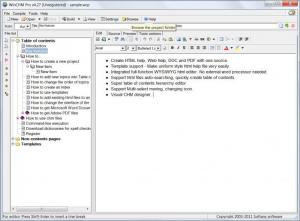WinCHM
5.24
Size: 6.19 MB
Downloads: 5641
Platform: Windows All
Nowadays, almost every Windows program has a help file. This helps any user understand better what the program is about and helps him understand all the program's features. Most of the help files are in CHM format, which is the standard Windows file format for writing help content. Let's suppose you are a software developer who has just created a fantastic piece of software. You need to create a help file for the software, for allowing any type of user to take advantage of its features. A simple text file is not enough in most cases. The ideal choice would be creating a CHM file. The problem is finding the right program for creating such files. A solution to this problem is WinCHM. As the name states, this software can easily create CHM files with any type of content.
WinCHM has a very simple installation process that only requires a few clicks to get it over with. It supports most versions of Microsoft Windows and takes up very little hard disk space.
The interface of WinCHM is nicely organized into two sections. The first section displays the table of contents in which the user can add various titles, and the other one contains the actual text. When launched for the first time, WinCHM loads a sample help file, for helping the user make an idea about his features and how it works.
Regarding the table of contents, the depth of items that can be added is unlimited. Advanced users can add text by using the HTML programming language, while inexperienced users can take advantage of the large number of visual tools for modifying text. Before the help file is created, the user has the ability to configure a series of options regarding it, like adding a title or copyright information. Help projects can be saved as files, to be reused and have more information added into them.
Pros
It allows anyone to create CHM help files in the easiest and quickest way possible. Besides that, the interface is very easy to use even by beginners and all the options are correctly placed. Furthermore, text can be added using various tools. Last but not least, advanced users can use the HTML language for adding information into the help file.
Cons
The large number of options may be confusing for some users. WinCHM is the perfect CHM creator, allowing anyone to create complete CHM help files.
WinCHM
5.24
Download
WinCHM Awards

WinCHM Editor’s Review Rating
WinCHM has been reviewed by Jerome Johnston on 08 Feb 2012. Based on the user interface, features and complexity, Findmysoft has rated WinCHM 4 out of 5 stars, naming it Excellent